Last updated:
If your bank account is in Punjab National Bank i.e. PNB, then the bank has issued necessary notices for you. According to the notes, the customers have not completed their KYC yet, they should soon complete it quickly. They…Read more
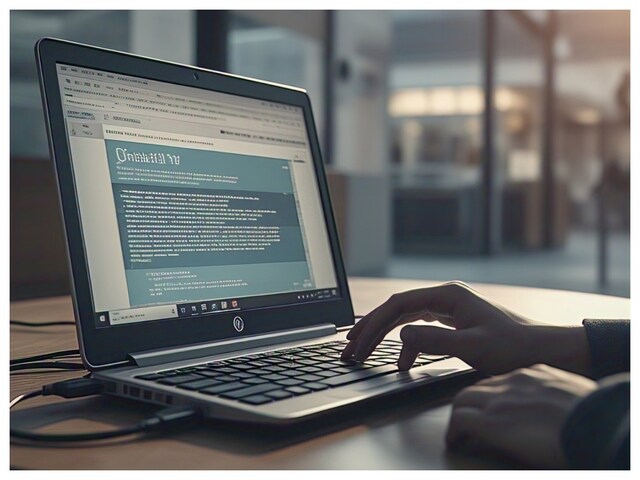
Punjab National Bank asked users to update KYC soon soon
Highlights
- PNB advised customers to update KYC.
- Mandatory to update KYC by 31 March 2025.
- Update KYC online from PNB One app.
New Delhi. Punjab National Bank (PNB) has reminded its customers to update their KYC (Know their customer). The bank has urged the account holders to fulfill this update to the time limit to prevent any obstacle in their banking services. Because the bank accounts of the customers who do not do so can be closed.
Explain that the Punjab National Bank (PNB) has asked its customers to update KYC by 31 March 2025 to avail banking services without interruption. In fact, this instruction of the bank has come after the instructions of the Reserve Bank of India (RBI), in which the RBI has given directions to complete the KYC of all the customers. According to the notes issued by PNB, KYC updates of the customers are pending till 31.03.2025, they can update by 10 April.
Why is KYC necessary?
KYC helps in preventing fraud, money laundering and unauthorized transactions. Banks regularly update the customer information to ensure the safety and transparency of financial transactions. If you are a PNB customer, it is important to see if your KYC information needs to be updated or not. You can also update KYC online, know what is its way.
How to update E-KYC:
Download PNB One App from Google Play Store or Apple App Store
Log in with your credentials
Go to KYC update option in the app
Check whether your KYC update is pending or not
If the pending update in the status is visible, tap on ‘KYC update’
Do your identity verification through OTP process
Enter OTP received on your registered mobile number linked to Aadhaar
Ensure that your mobile number for OTP verification is connected to Aadhaar.
