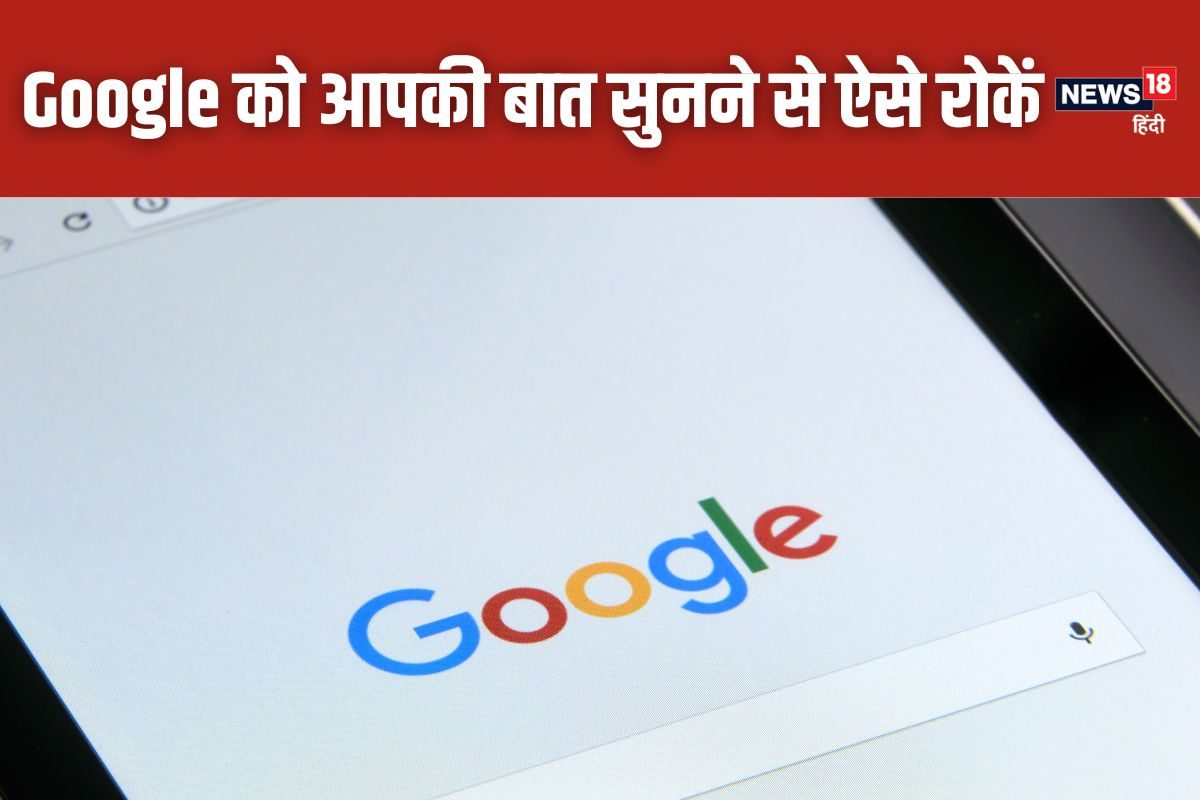
New Delhi. Google offers many features to its users. Some features are visible. But, many are hidden. Some such features are related to data and privacy. There is a similar hidden feature in your Google account that collects audio recordings from your web and app activities. In a way it is also said that Google listens to you.
Google says that they are doing this only to listen to commands and promote marketing efforts. But in a way this is a violation of your privacy. Because, many people do not even know that Google records your conversations with Assistant and other apps. The most dangerous thing is that if a cyber criminal hacks your Google account or smart device, he can also access your stored audio and voice data.
The good thing is that Google also gives the option to control it under Data and Privacy. With this you can turn on or off voice and audio activity. Let us know its steps.
Also read: Motorola’s new phone became popular, people showered a lot of love in the second sale too, happily the company is offering it today at a cheap price…
Turn off voice and audio activity like this:
- First of all, open the Settings app in your Android phone or tablet and then go to Google.
- After this click on Manage your Google account.
- Then go to Data & privacy.
- After this, tap on Web & App Activity under History settings.
- Then uncheck the Include voice and audio activity box.
According to Google, when these Voice & Audio Activity settings are turned off, voice inputs from interactions with Google Search, Assistant, and Maps won’t be saved to your Google Account, even if you’re signed in.
Tags: tech news, Tech Tricks
FIRST PUBLISHED: July 25, 2024, 11:33 IST
