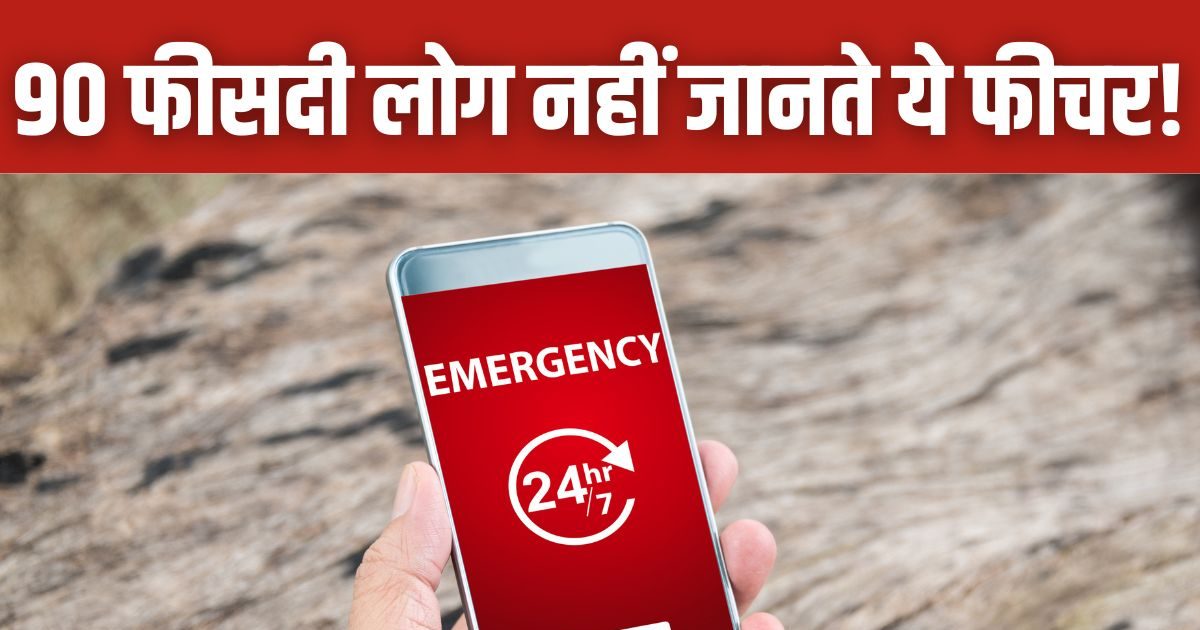New Delhi. Smartphone is a device which people have in their hands almost all the time. The special thing about this device is that it has many useful features. In today’s date, from banking to office work. Many small and big tasks can be done easily with the help of phone. Many emergency features are also available in phones that are with you all the time. One such feature is to add medical information. This feature can save your life in emergency.
There is an option to enter Medical Info in Android phones. Since, this information can also be accessed on the lock screen of the phone. Therefore you can get help in times of trouble. Let us tell you where and how you can enter this information.
This is how you will get help in emergency
If such a situation ever arises where you are not in a position to say or do anything. Or this happens to you due to some special health reasons. So in such a situation your phone will be useful. Because, even after the phone is locked, when someone tries to unlock your phone. Then the option of Emergency Call will appear at the bottom of the lock screen itself. As soon as the person comes to help you, he will tap on it. Similarly, emergency contacts saved in the phone will become visible. Also, Medical Info will be seen written at the bottom. As soon as you tap on it, all the information saved by you will be visible. In such a situation, you can be given medical facilities immediately and you can also be informed about this by calling your family members.
FIRST PUBLISHED: March 15, 2024, 10:31 IST