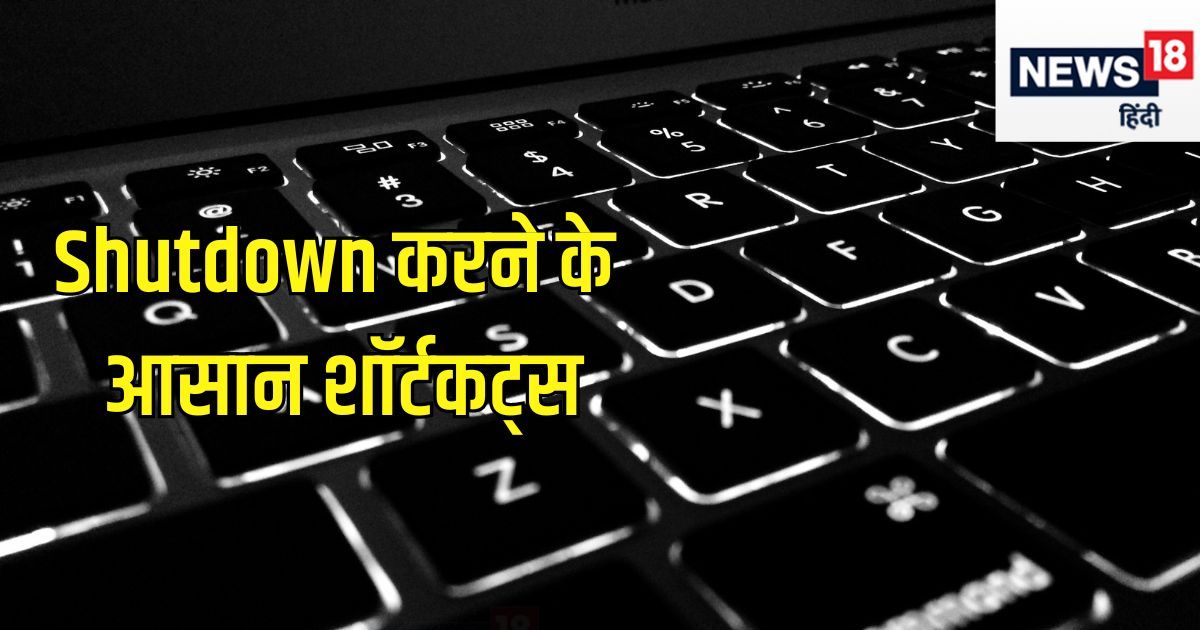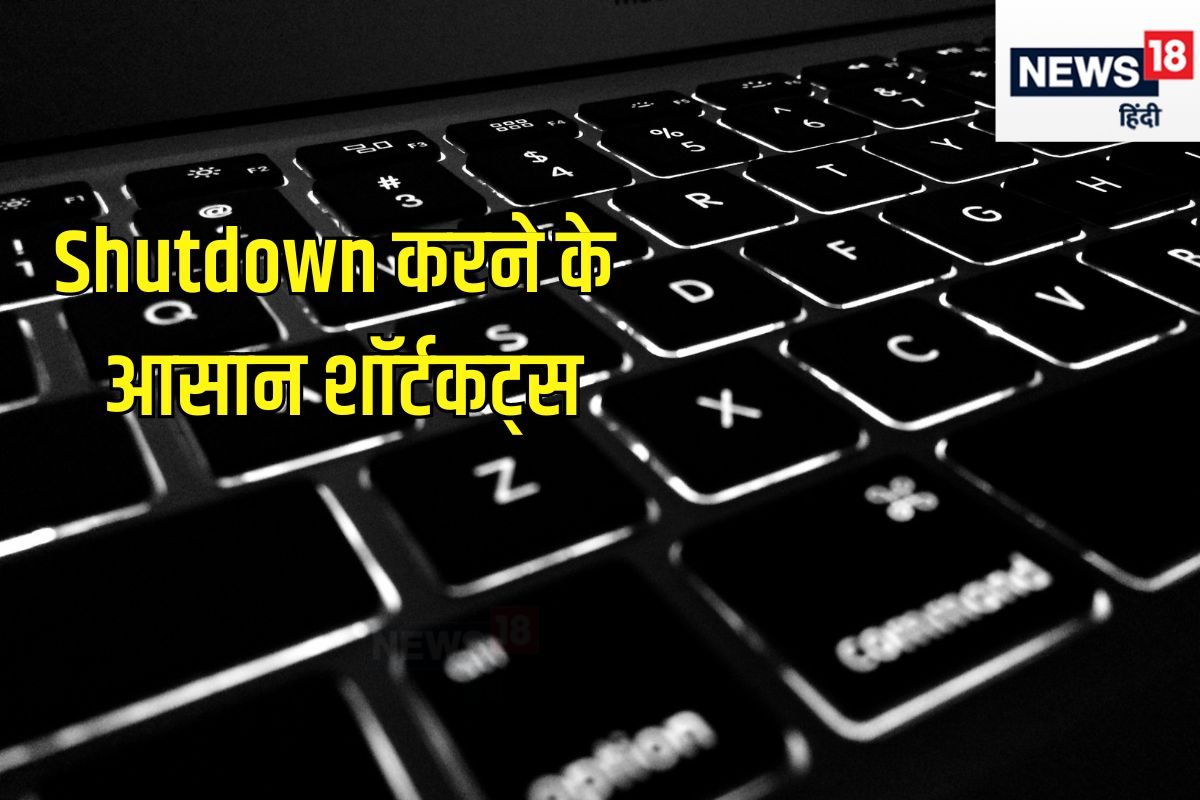
The use of laptops has increased rapidly and some people also use PCs. Be it a PC or a laptop, many times we are in such a hurry that we feel like switching it off immediately. But to shut down the computer or laptop, we have to follow the proper steps which starts by pressing the Start button. But very few people would know that there are many shortcut keys on the keyboard through which the system can be shut down.
Alt + F4 Method: This is the first and easiest shortcut keys to shut down Windows PC or laptop. Let us know what you have to do for this.
Step 1: From your Windows screen, press Alt + F4 on your keyboard.
Step 2: You will see ‘Shut down Windows’ dialog box.
Step 3: Select ‘Shut down’ from the drop menu and click OK.
Also read- Is it better to restart the phone or power it off? If you know this ‘secret’ your mobile will never get damaged!
Alt + Ctrl + Del Method
This is also a way to shut down the laptop. Let us know how to do it.
Step 1: Close all windows on your computer.
Step 2: Press the Alt + Ctrl + Del combination on your keyboard.
Step 3-Select Sign Out from the options given on the screen. After this the laptop will automatically shut down.
Also read- Is it right or wrong to charge the phone with a cut charger wire? 90% people are unaware of the truth
Windows+X Method
Win + X is another easy way to shut down your computer easily. Let us tell you how you can do this.
Step 1: From the Windows screen, press Win +
Step 2: Press U to open the Shut down or sign out section.
Step 3: Press U again to turn off your Windows laptop or PC.
Tags: Tech Knowledge, Tech news, Tech news hindi
FIRST PUBLISHED: April 30, 2024, 10:55 IST