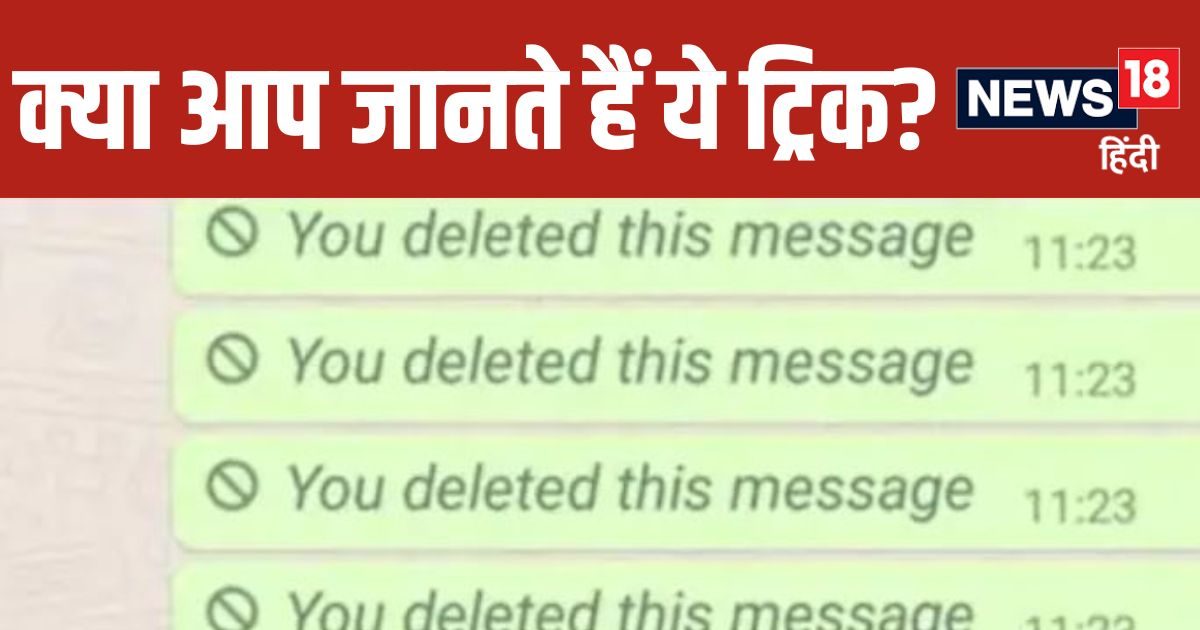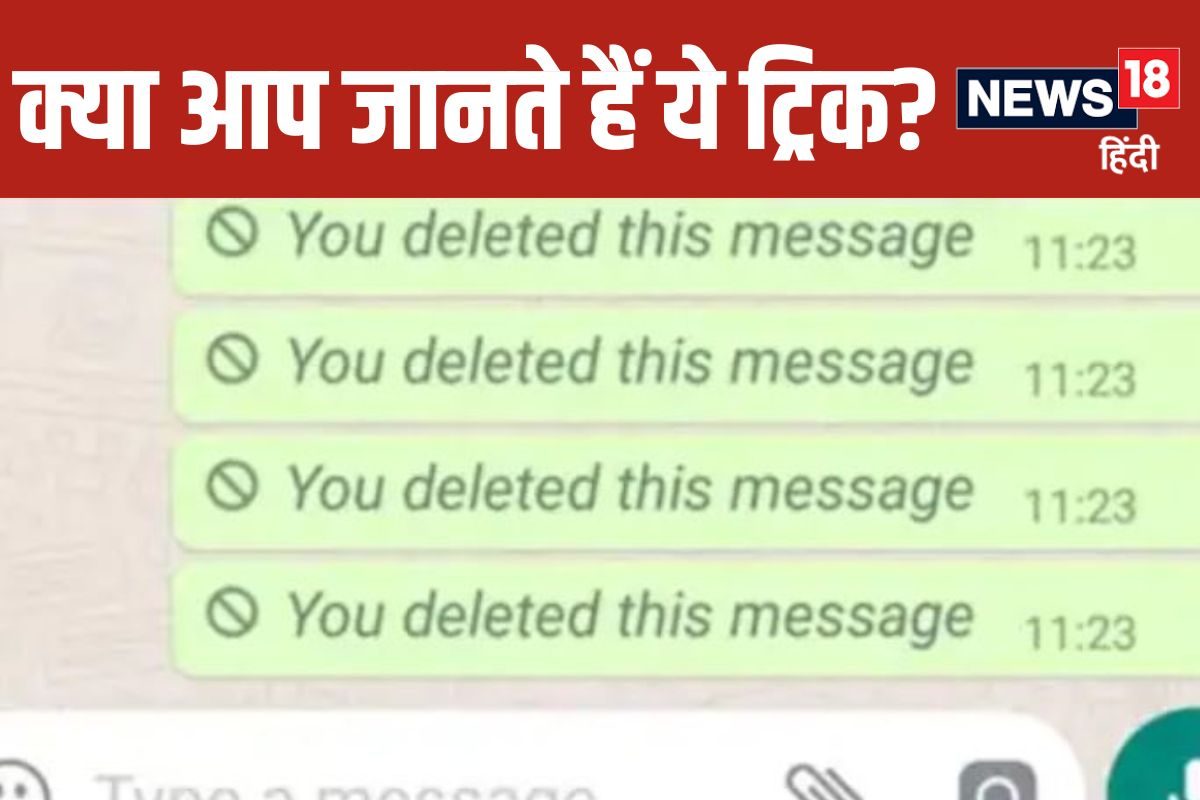
New Delhi. WhatsApp is used all over the world. Especially after the Corona epidemic, people have started using it in large numbers for office work also. With this, messages, photos and videos are easily shared. Calling and video calling facility is also available in the app. In such a situation, privacy is also a big concern. Keeping this in mind, many privacy based features are also provided in the app. One such feature is Delete for Everyone. Due to this, messages are deleted from the chats of both the receiver and the sender.
But, this leaves a trace of the deleted messages, which shows that some messages have been sent and deleted. Many people try to find out which messages have been deleted. There are some third party apps for this, but using them can be dangerous. Therefore, here we are going to tell you about an in-built feature available in Android phones, through which deleted messages can be read.
Also read: This amazing 5G phone is available for less than Rs 10,000, 50MP camera is available with big battery, here is the deal.
First of all, let us tell you that only deleted text messages can be checked through this. This feature is not useful for photos or audio messages. Also, this feature is available only in Android 11 and above Android versions.
Read deleted messages like this:
- First of all open the phone and go to the phone’s settings.
- Then tap on Notifications.
- After this go to More Settings.
- Then go to Notifications History.
- Then turn on the toggle visible on the screen.
After turning on this feature, you will again go to Notifications History via Nnotifications. So you will see the deleted messages within 24 hours.
Tags: tech news, Tech Tricks, WhatsApp
FIRST PUBLISHED: June 14, 2024, 11:26 IST