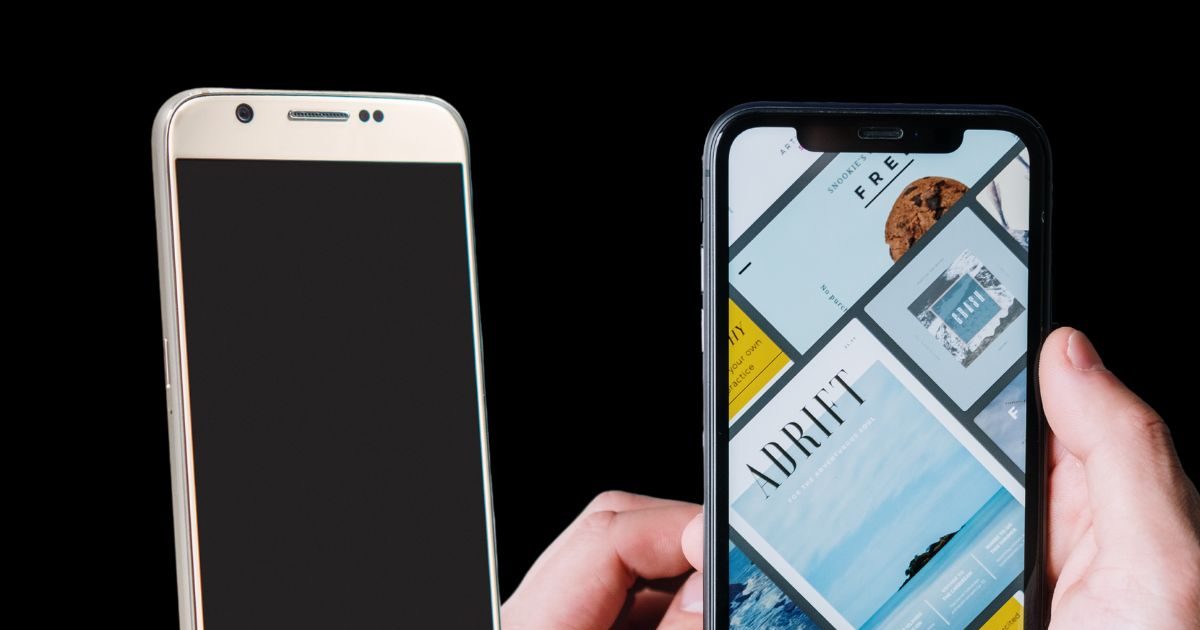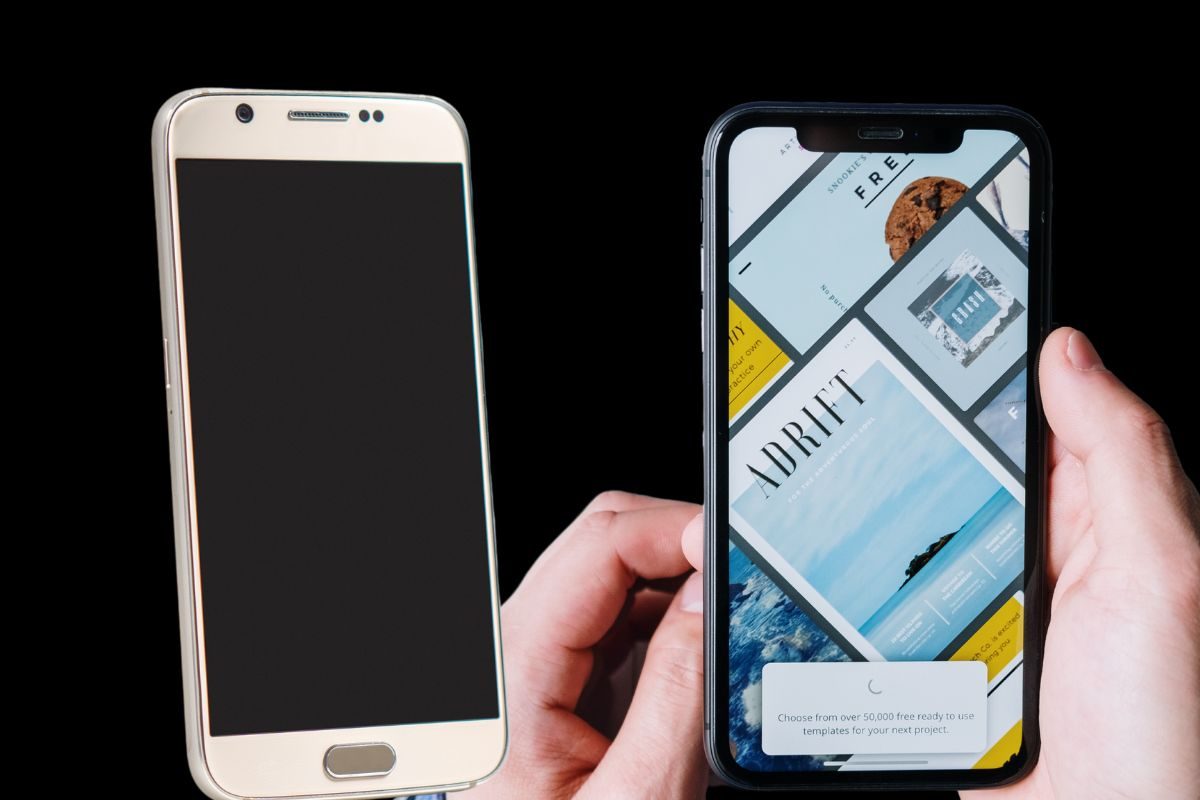
Generally everyone likes Apple iPhone. But there are some people who are able to buy, and there are some who only like it from a distance. Many people have been using iPhone for years, while there are some people who are now shifting from Android to iPhone. In this situation, there is a tension that what will happen to the contacts present in our phone. So if you are also changing from Android to iPhone, then let us tell you about some methods with the help of which you can transfer all your phone contacts to iPhone.
Apple has created a Move to iOS app to help you transfer your phone data from Android to iPhone. This process will copy all your data, including contacts, calendars, photos, and email accounts.
Also read- Your old phone is very useful, everyone thinks it is useless, but it can be used in these 6 things…
1-For this, first install the Move to iOS app in the Android device.
2-Now proceed with the setup process on your new iPhone until the Apps & Data screen appears.
3-Now select Move Data from Android from here.
4-Now open the Move to iOS app in your Android.
5-Now tap Continue on both devices and then agree to the terms & conditions in move to iOS.
6-In Move to iOS, enter the code that you see on the iPhone.
7-After this follow the instructions so that the transfer can be completed.
Also read- You can hide Blue Tick on WhatsApp in a jiffy, no one will know when the message was read.
Google account is another way
If you keep your Android contacts in your Google account then this is a great option. It works with both new iPhones and previously set up iPhones. All you need to do is add your Android’s Google account information to your iPhone.
1-Open the Settings app on iPhone.
2-After this, tap on Mail and go to Accounts.
3-Now go to Add Accounts and tap on Google.
4-Follow the instructions to add Google account to your iPhone. With this, all the information present in your Google account will be automatically synced.
Tags: Mobile Phone, Tech Knowledge, Tech Tricks
FIRST PUBLISHED: February 29, 2024, 12:27 IST